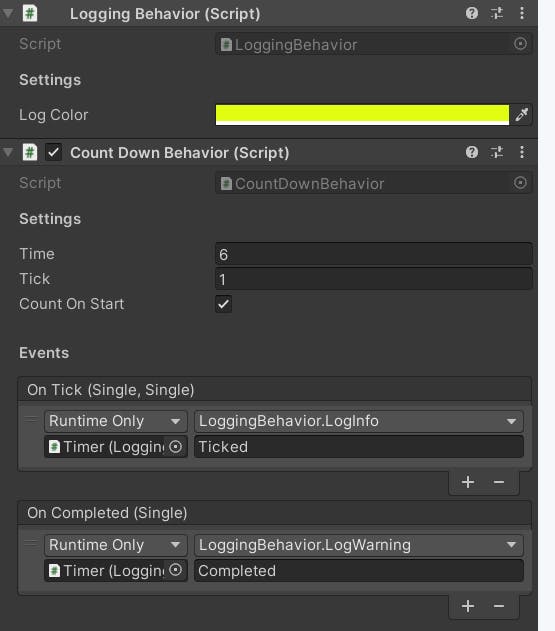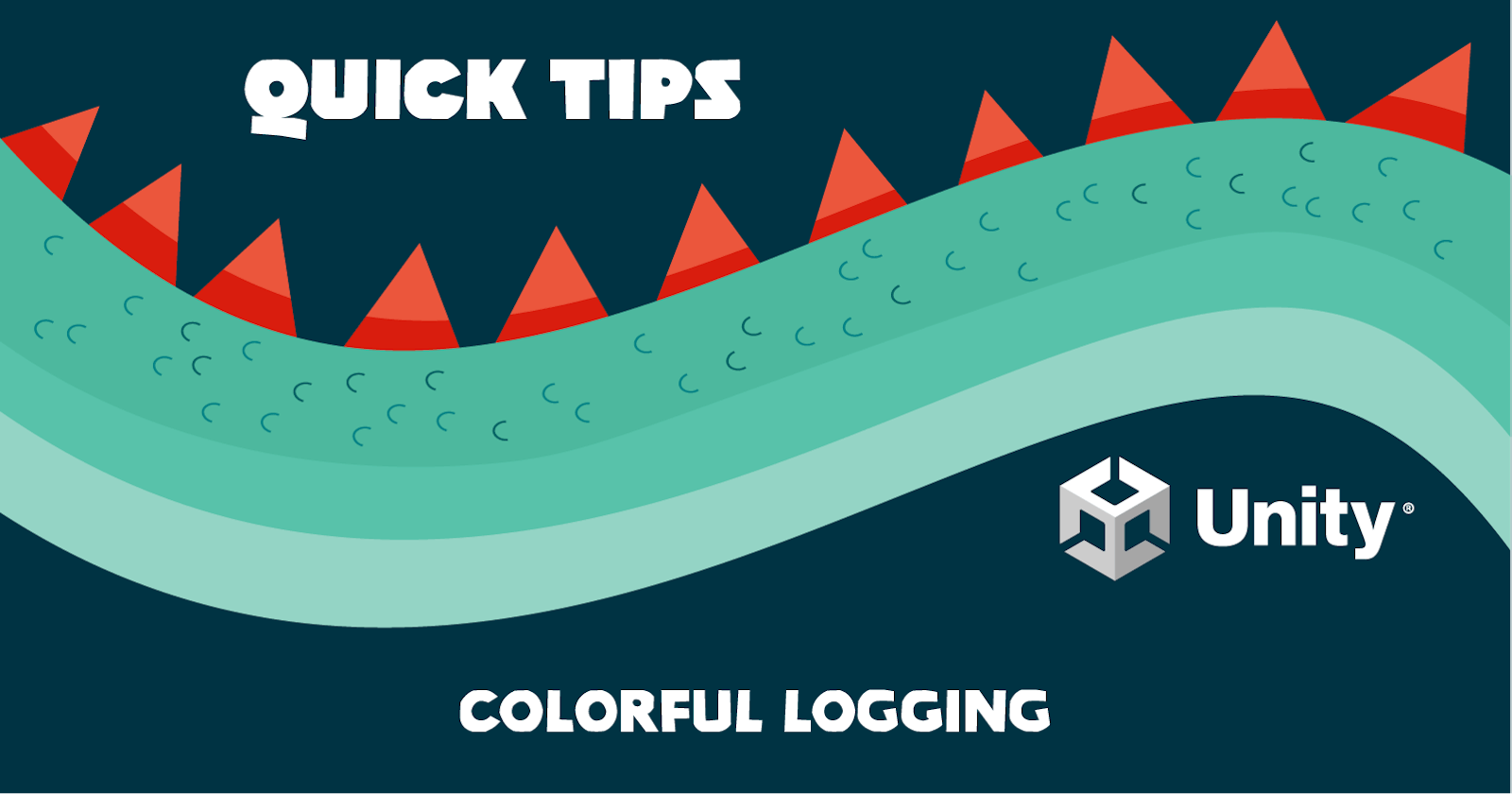Problem:
I want to add logging to a GameObject that can be called via code or wired up via the inspector. I also want to specify the color of the logs in the inspector so that I can easily distinguish the messages in the debug console.
Solution:
Use the code below to create a new component that you can add to GameObjects. You can then access the logging methods via GetComponent<LoggingBehavior>() or wire up logging calls in the inspector.
using UnityEngine;
public class LoggingBehavior : MonoBehaviour
{
private const string FORMAT = "<color=#{0}><b>{1}</b>: {2}</color>";
[Header("Settings")]
[Space(10)]
[Tooltip("Set the color for log messages")]
[SerializeField] private Color logColor = Color.white;
// Private State
private string _htmlColor;
// Unity Lifecycle
private void Awake()
{
_htmlColor = ColorUtility.ToHtmlStringRGB(logColor);
}
// Public API
public void LogInfo(string message)
{
Debug.LogFormat(gameObject, FORMAT, _htmlColor, gameObject.name, message);
}
public void LogWarning(string message)
{
Debug.LogWarningFormat(gameObject, FORMAT, _htmlColor, gameObject.name, message);
}
public void LogError(string message)
{
Debug.LogErrorFormat(gameObject, FORMAT, _htmlColor, gameObject.name, message);
}
}
The results, in this example a timer component that invokes UnityEvents is connected to the LoggingBehavior component.