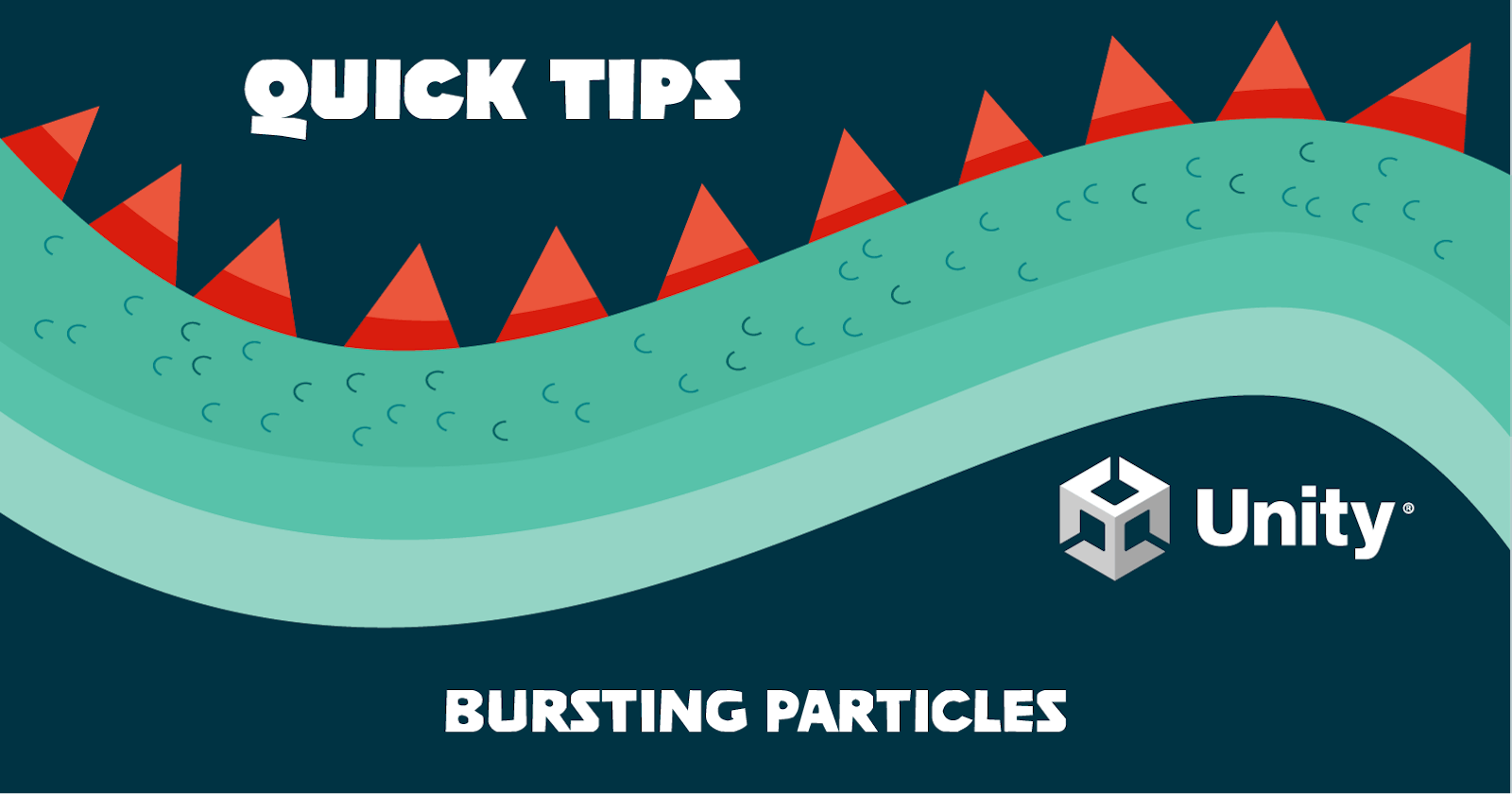Problem:
I want to emit a specific number of particles from a ParticleSystem at runtime. For example, in the game CatBoarder, for every spin the player completed during a jump, I wanted to emit a particle for each.
Solution
- Unity 2020+
Add a ParticleSystem to the GameObject that will be emitting particles. Uncheck Looping and Play on Awake.
Under Emissions, configure Bursts to only emit one particle.
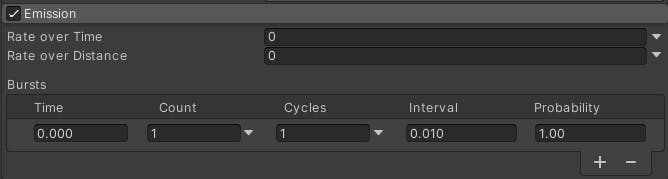
Add the code below as a component, then call Emit with the number of particles to emit.
public class BurstEffect: MonoBehaviour
{
private ParticleSystem _particles;
private ParticleSystem.Burst _burst;
private void Awake()
{
_particles = GetComponent<ParticleSystem>();
_burst = _particles.emission.GetBurst(0);
}
public void Emit(int score)
{
_burst.count = score;
_particles.emission.SetBurst(0, _burst);
_particles.Play();
}
}
The results... a happy cat after 2 spins!